
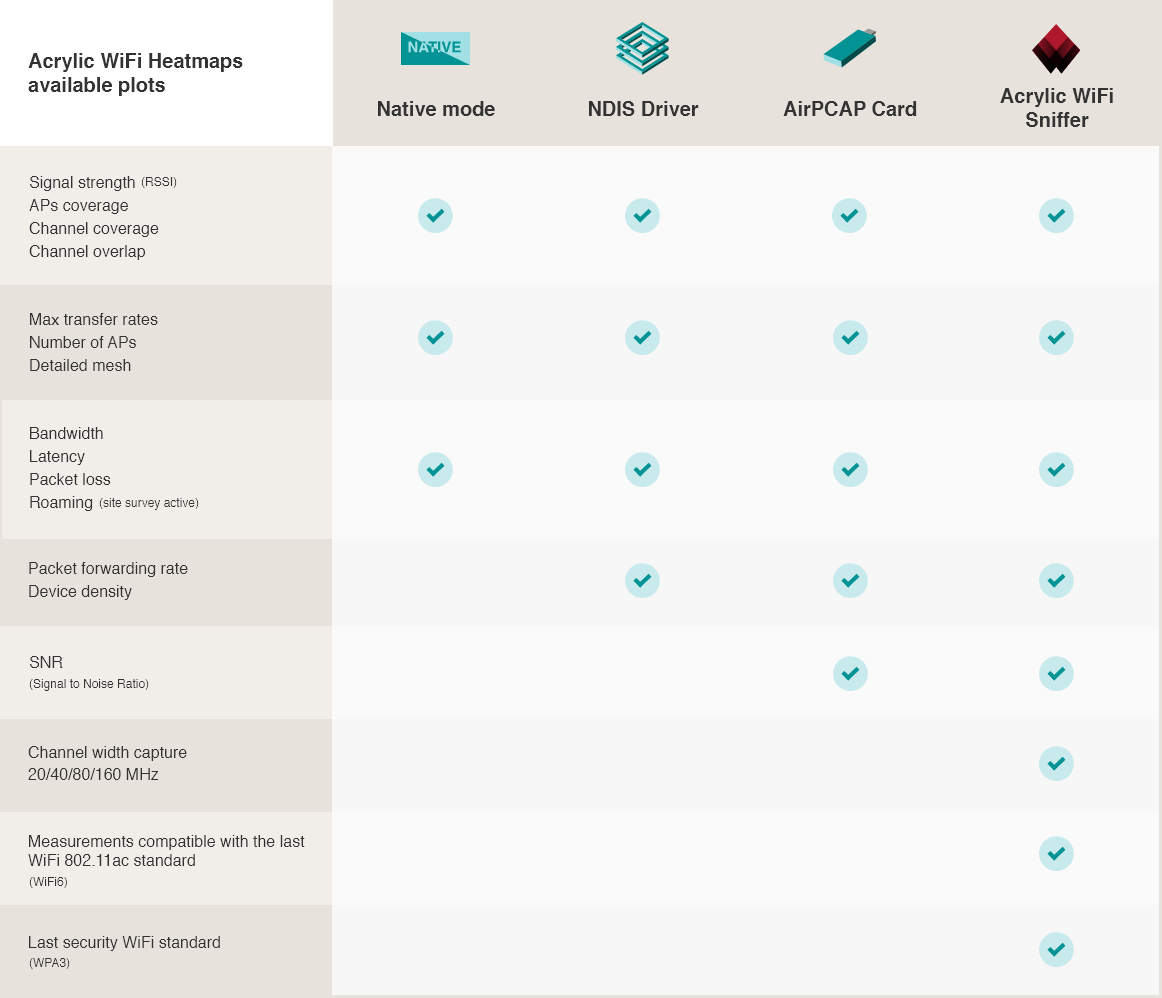
- #Macspoof in monitor mode how to#
- #Macspoof in monitor mode driver#
- #Macspoof in monitor mode windows 10#
My test Access Point is a Linksys WRT54G router. Alpha Wireless USB Adapter (Model: AWUS036NH, FCC ID: UQ2036NH, Driver: rt2800usb). 
Kali 2018.2 (running on VMware Workstation 14 Player).I’m using a WiFi connection (not a hard line).Also, as a reminder, only test against devices or networks that you own or have express written permission to test.įor these tests, here is my current hardware and setup: During these examples, keep in mind the complexity of the passphrase being used and the different ways those keys can be discovered. We’ll scan for our wireless access point (AP), setup a traffic capture, generate network traffic, and then step through different methods of gaining the wireless key. In a nutshell, we are going to set up a couple test scenarios and then walk through some different attack methods. I’ve included some links at the bottom if anyone wants to do more research on wireless, RC4, or Aircrack-ng. It allows us to monitor and export packet data, attack access points and clients, and crack WEP and WPA keys.
#Macspoof in monitor mode how to#
How to install the NVIDIA drivers on Ubuntu 18.Today we’re going to walk through a few WiFi testing examples using Aircrack-ng, which is a suite of wireless network security tools. How to Install Adobe Acrobat Reader on Ubuntu 20.04 Focal Fossa Linux. Set Kali root password and enable root login. How to change from default to alternative Python version on Debian Linux. Netplan static IP on Ubuntu configuration. How to enable/disable firewall on Ubuntu 18.04 Bionic Beaver Linux. How to install Tweak Tool on Ubuntu 20.04 LTS Focal Fossa Linux. Linux IP forwarding – How to Disable/Enable. How to use bash array in a shell script. #Macspoof in monitor mode driver#
AMD Radeon Ubuntu 20.04 Driver Installation.How to install missing ifconfig command on Debian Linux.
#Macspoof in monitor mode windows 10#
Ubuntu 20.04 Remote Desktop Access from Windows 10. How to find my IP address on Ubuntu 20.04 Focal Fossa Linux. How to install the NVIDIA drivers on Ubuntu 20.04 Focal Fossa Linux. Now, its time to change network card’s hardware MAC address to some random hexadecimal numbers:īring your network interface up and display your new MAC addres: If the following error message appears you have most likely failed to turn off your network interface:ĮRROR: Can't change MAC: interface up or not permission: Cannot assign requested address Use ifconfig command to turn off your network interface: The network interface you are about to change a MAC address on must be turned off prior your MAC address change attempt. To do this we execute macchanger with an option -s and an argument eth0. We can start by investigating our current MAC address of eg eth0 network interface. Instructions Change to a Random MAC addressįirst, let’s see how we can use macchanger to change network card’s hardware MAC address to a random address. $ – requires given linux commands to be executed as a regular non-privileged user. # – requires given linux commands to be executed with root privileges either directly as a root user or by use of sudo command. Privileged access to you Kali Linux system. The following article will show how to change MAC address using macchanger on Kali Linux. The objective is to change or fake an original network card’s hardware MAC address.


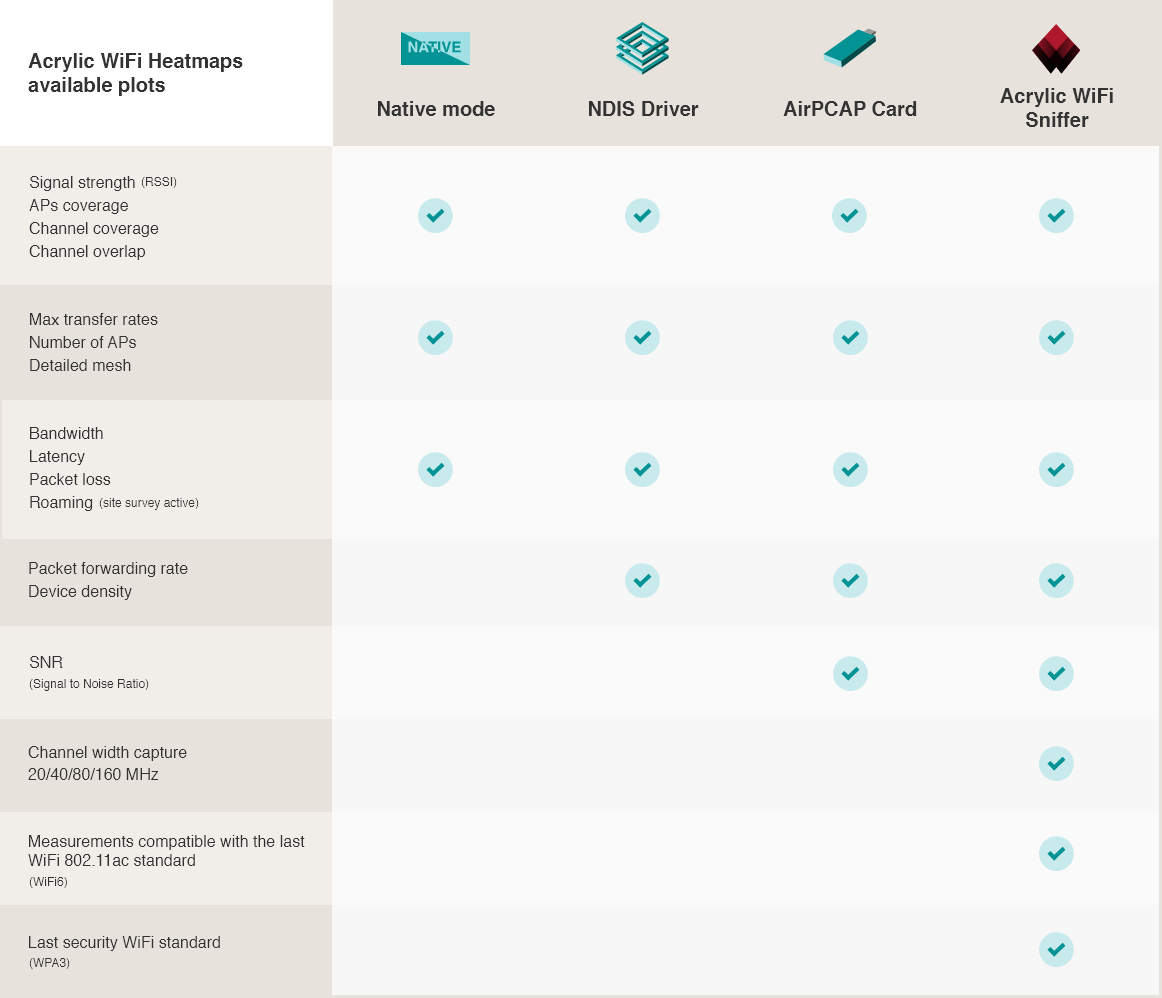



 0 kommentar(er)
0 kommentar(er)
